Friday, November 18, 2011
Move application to SDcard Android Without Rooting
It seems if you want to move an application from phone storage to the SD card should be rooting. but there are ways to move applications from the phone storage to SDcard without Rooting .
and it this way :
1. Plug your Android Mobile with Data cable USB to your PC
2. Download Aplications ADB
3. Once downloaded, extract the sample anywhere from my user directory, install adb.exe
4. Open cmd, moved to the directory where the save adb
5. Once on adb directory, run this command: adb shell pm setInstallLocation 2
Note:
Not advisable to move the widget, launcher, keyboard, sms, contact
Labels:
Trick
Subscribe to:
Post Comments (Atom)


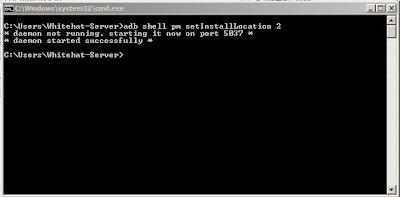
You may also like this links...open this tips and tricks in all android gadget...Click here and find some helpful information for your android gadget or devices..latest android os...some tricks and some tweaks and step by step tutorials in all android
ReplyDeleteI’ve been totally dependent of this site after reading this post; I don’t feel like good to go anywhere. hacking tutorials
ReplyDelete