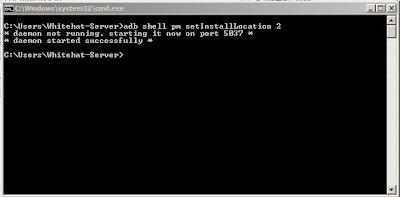Google has finally released the Android 4.0 Ice Cream Sandwich. For those who want to know how to interface and Functional Analysis of the Android 4.0 Ice Cream Sandwich following interfaces and Functional Analysis :
The new interface is more cool and better than the previous Android version
Functional Analysis Android 4.0 (Ice Cream Sandwich):
- To Android 4.0, Google has developed a font “Roboto”
- Similar to magazine interface
- No hardware buttons: Back, Home and Menu keys into the software
- Made the Widget Tab, and Apps together.
- Now you can freely zoom Widget
- The icon will Apps Diego together, it will automatically make a folder
- In Recent Apps where you can directly use the swipe gesture to close the software
- Notification where you can swipe directly off of the do not want to see
- The new type of spell check
- Voice Input “Smiley face” smiling face will appear
- Face Unlock Unlock face recognition
- Browser where you can open up a tab 16
- Can force the server to the web version of required page table
- Sharing bookmarks and Chrome
- New design of Gmail allow you to see a preview of two lines
- Here there is a common Action Bar can do the work
- Enter the Email, it will automatically switch to adult name plus pictures of “Chips”
- Calendar where you can two-finger zoom, so crowded agenda more clearly
- Settings where there is a new feature “Data Usage”, allows you to track the use of data to see which App using up bandwidth, or set limits.
- ICS added a set of photo editing software, you can do some simple processing.
- The newly designed Galleries App.
- Combination of wide sweep-action film map
- 1080p video
- Continuous AF shooting, delay photography, photography Zoom
- People App where the information can be synchronized directly from the community updated on the website
- Voicemail can now speed up or slow down playback
- Android Beam is a new exchange of information with NFC software can exchange business cards, websites, maps, and even when running App allows direct access to another mobile phone that App’s Marketplace page.
Saturday, November 19, 2011
Friday, November 18, 2011
Download Free Firmware Android For Samsung Galaxy Mini (GT-S5570)
Driver For Samsung Galaxy Mini (GT-S5570) Download Here
Odin To Samsung Galaxy Mini (GT-S5570) Download Here
Version 2.3.3 Update May 7, 2011 Click Here
Version 2.3.4 Update June 2, 2011 Click Here
Version 2.3.4 Update June 22, 2011 Click Here
Version 2.3.4 Update July 21, 2011 Click Here
If prompted for a password, the password is samfirmware.com
Version 2.3.3 Update May 7, 2011 Click Here
Version 2.3.4 Update June 2, 2011 Click Here
Version 2.3.4 Update June 22, 2011 Click Here
Version 2.3.4 Update July 21, 2011 Click Here
If prompted for a password, the password is samfirmware.com
Move application to SDcard Android Without Rooting
It seems if you want to move an application from phone storage to the SD card should be rooting. but there are ways to move applications from the phone storage to SDcard without Rooting .
and it this way :
1. Plug your Android Mobile with Data cable USB to your PC
2. Download Aplications ADB
3. Once downloaded, extract the sample anywhere from my user directory, install adb.exe
4. Open cmd, moved to the directory where the save adb
5. Once on adb directory, run this command: adb shell pm setInstallLocation 2
Note:
Not advisable to move the widget, launcher, keyboard, sms, contact
Samsung Galaxy young S5360 replacement Galaxy mini Review and Specifications
 Samsung Galaxy Young Positioned as a replacement for the Galaxy Mini. With 832 MHz processor larger than the Samsung Galaxy Mini and already equipped with the Android OS Gingerbread , Samsung Galaxy Young may be faster than Galaxy Mini .Wifi and HSDPA also has invested in Samsung Galaxy Young .Camera 2 Mega pixel available for photography
Samsung Galaxy Young Positioned as a replacement for the Galaxy Mini. With 832 MHz processor larger than the Samsung Galaxy Mini and already equipped with the Android OS Gingerbread , Samsung Galaxy Young may be faster than Galaxy Mini .Wifi and HSDPA also has invested in Samsung Galaxy Young .Camera 2 Mega pixel available for photographyInterface
Samsung Galaxy Young been given OS Android Gingerbread latest version 2.3.5 with TouchWiz 3.0 .With LCD screen 3" inch can displays the image is pretty good .
Connectivity
Galaxy Y running on a Quad Band GSM/GPRS/EDGE 850/900/1800/1900 MHz and HSDPA 900/2100 MHz (7.2Mbps). For local connectivity there is WiFi 802.11 b / g / n and Bluetooth v3.0. You can also use the WiFi Tethering feature on Galaxy Y. There is also a GPS to connect to the satellite Galaxy Y.
Battery Life
Galaxy Y smartphone has a battery capacity of 1200mAh. These batteries are said to be able to survive up to 5 hours Talk Time on the 3G network and 350 hours of Stand-by on the 3G network. Based on our test unit, the battery can be practically qualified to support your activities.
Excess
• Big Processors for its class
• Good Performance
• Elegant Design
• Reasonable price
• Small and compact form
Shortage
• The quality of screens that are less well
• not hotswap memory Slots
• Decrease the resolution of the camera from the previous generation
Thursday, November 17, 2011
Sony Ericsson ST17i Xperia active Android Smart phone for for active people Review
Sony Ericsson ST17i Xperia active
At year-end Sony Ericsson gives an unusual surprise to smart phones hunters .Especially for the active people who are familiar with outdoor activities.
Sony Ericsson Xperia ST17i active packaging comes in a pretty solid and sporty. mobile phones that are physically tough and this feature is very suitable for the active people.
Design
Design a solid, solid but dynamically the mobile anti-dust and water resistant in extreme weather conditions. Can survive when it fell to the ground and submerged into the water. microSD port and 3.5mm audio jack which protected the valve of rubber dust and water resistant .
Screen
with a screen width of 3 "inch LED-backlit LCD technology capacitive touchscreen, 16M colors and a resolution of 320 x 480 pixels can display natural color and also can maximize the features of entertainment and games
OS and CPU
armed with Gingerbread Android operating system and CPU 1GHz which makes this mobile faster
This Android mobile Sony Ericsson ST17i Xperia active suitable and recommended for people who love outdoor adventure and love of technology
Subscribe to:
Comments (Atom)